Table of contents
Related Articles
Web Portal Announcement
A Web Portal announcement allows communication of information to a wide audience. This communication channel is particularly useful for:
- Informing users of a major failure, it's evolution and resolution.
- Posting changes affecting a significant number of users.
- Transmitting information of general interest.
- Other.
Communications to users need to be rigorous, therefore, you should make sure that announcements on the Web Portal are managed until their removal, otherwise they will be forgotten and remain visible until someone thinks of removing them.
The deactivation date is very usefull in this case.
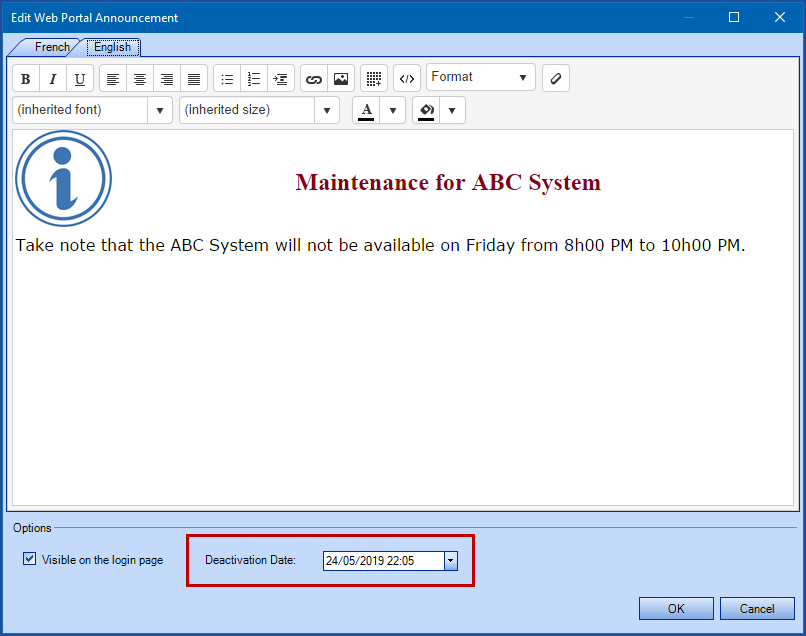
Users with the Modify Web Portal announcement permission will be able to publish an announcement from the Tools > Web Portal Announcement menu.
For more information on roles and permissions in Octopus, see the Role Management article.
Internal Announcement
The internal announcement transmits information to Octopus users (assignees) that are connected to Octopus. It is only visible to those who have an Octopus account.
The addition / modification of an internal announcement automatically appears to all assignees connected to Octopus or will come up when they connect; they can close the announcement window, and display it again by clicking Tools > Display the announcement zone (or Ctrl + W).
It can be used to:
- Inform all assignees of a major incident in progress - number, subject, etc.
- Inform all assignees of an urgent change in progress - number, subject, etc.
- Remind them of an important meeting.
- Communicate information of interest to the team.
Although the impact of the internal announcement is less than that of the Web Portal announcement, it should be removed if it is no longer useful.
Users with the Modify internal announcement permission will be able to publish an internal announcement from the Tools > Change the internal announcement menu.
For more information on roles and permissions in Octopus, see the Role Management article.
Emails to users / Emails to technicians
Automated notifications can be sent to users or assignees by the system, in specific Octopus cases. Configuration of emails to users and technicians need the permission General > Administer Octopus in order to access Tools > Options > 1 - Email Options > Emails to users or Emails to technicians.
You will find a description of notification types available for technicians (assignees) and users in the Notifications article.
The content of emails (templates) can be modified to personalize your message. See the Email Configuration and Improvement article for more details.
Sending Activities by Email
Sending activities by email consolidates all communications related to a request. When adding an activity, the Communication section determines whether the activity will be visible on the Web Portal and/or if you wish to sent it by email to:
- Requester
- User
- Technician (assignee)
-
Task assignee
-
If the activity is sent from a task
-
- Supplier contact
- Group
- Other user
- Other e-mail
The template used for activities sent by email is the one configured in Tools > Options > Emails to Users > Allow to send activities via email.
The use of MailIntegration is a prerequisite for receiving activities by email. See the MailIntegration - Create Incidents or Events from Emails article that covers this subject.
Notification Task
A notification task is a communication task that can be integrated to the workflow of a SR type or a change template. It can also be inserted directly into an active request.
It allows you choose the recipients of the communication and the message addressed to that audience. As soon as it is activated, the message is sent and the task is automatically completed.
See the Task Management article that details the configuration and operation of a notification task.
Thank you, your message has been sent.
