In Octopus there is information to help distinguish between people when searching for a user. For example, their site name, department, their Windows username etc.
Some information is there by default, but other variables can be added, removed or reordered.
On the Web Portal
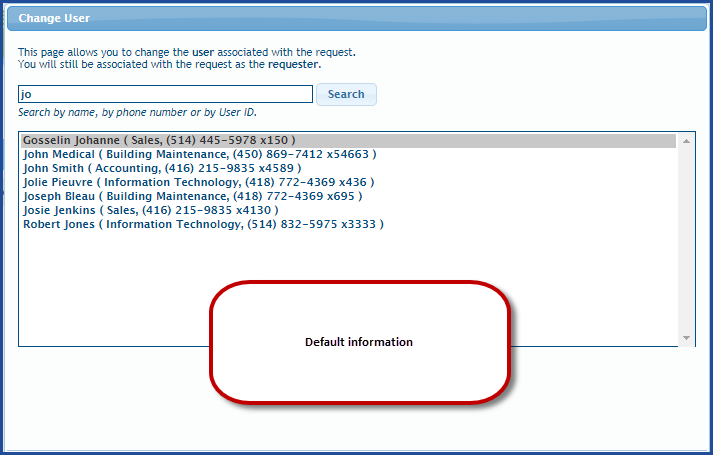
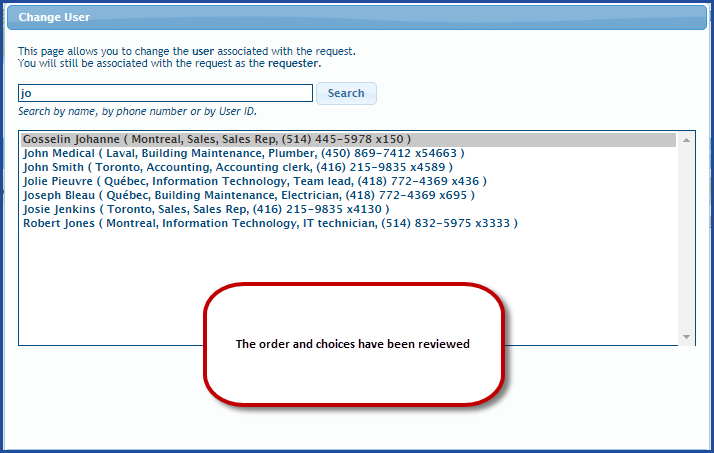
In Octopus
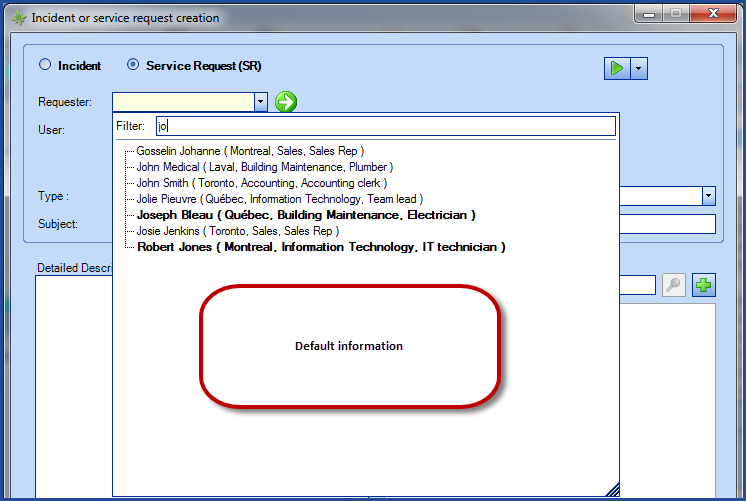
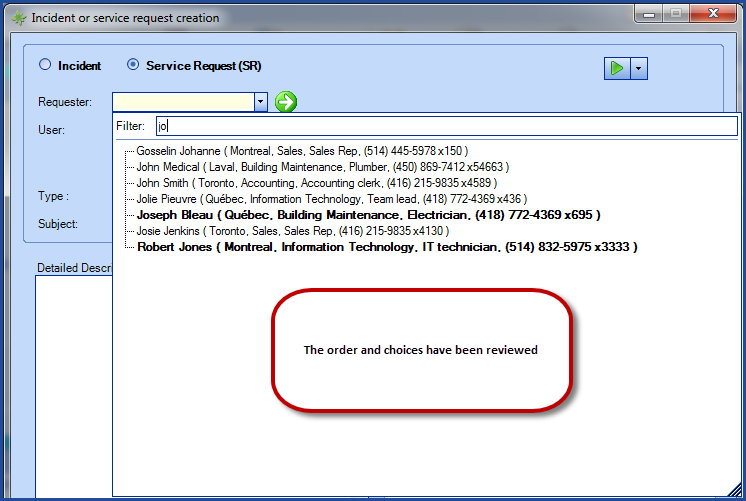
The following table shows the default choices and other choices available:
| On the Web Portal | In Octopus |
|---|---|
|
Default Values
|
Default Values
|
|
Additional Fields Available
|
Additional Fields Available
|
|
Option Name
Configuration Option
|
Option Name
Configuration Option
|
Contact us to modify this option and tell us the option name and variables to modify.
Indicate the option name and the order required as follows:
Changes to WebUI.UserDropdown.InfoFormat for [User.Site], [User.Department], [User.JobTitle], [User.Fullphone].
Changes to WinUI.UserDropdown.InfoFormat pour [User.Department], [User.JobTitle], [User.EmployeeNumber].
Thank you, your message has been sent.

