SHOW ALL CONTENT
In Octopus you can assign multiple requests at once:
- Select the incidents/SR from a list and click the Assign action.
-
Use CRTL+Click or SHIFT+Click in the multiple selection.
-
- Select the group, and assignee if required, and confirm with OK.
Tasks can also be assigned in a batch, but they must be assigned separately from incidents/SR.
Visual Explanation
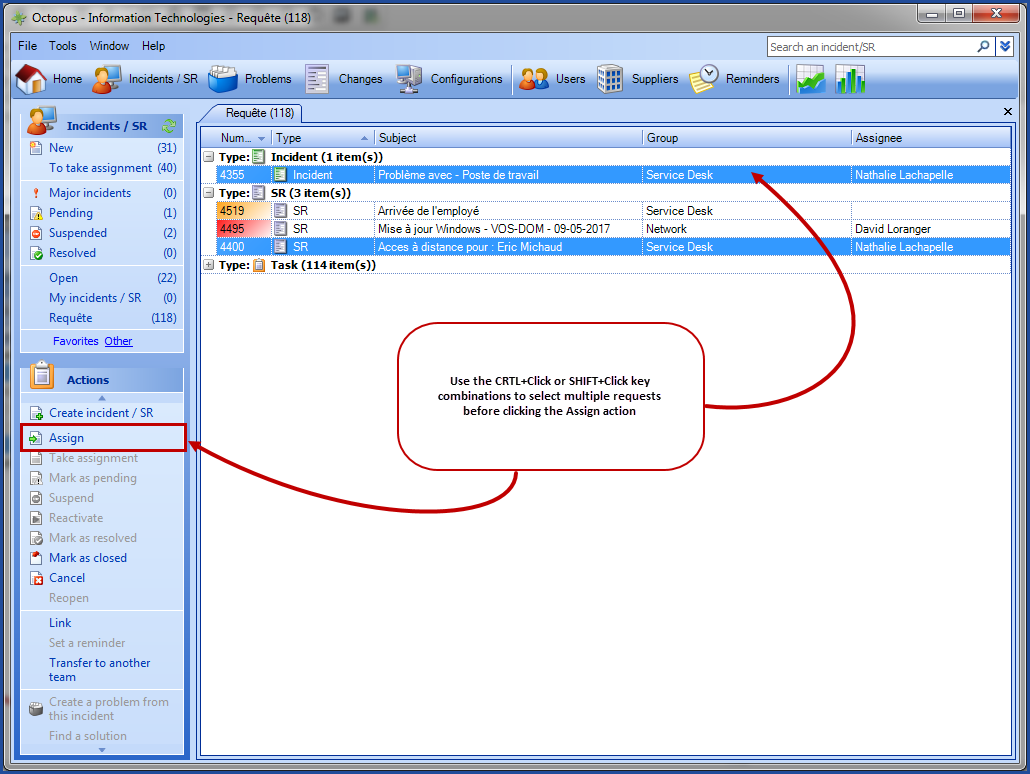
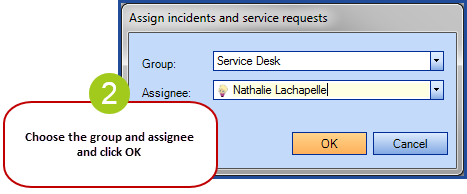
X
Thank you, your message has been sent.

