Table of contents
Related Articles
Introduction
This option is useful in managing request for which you do not want the user to be aware. For exemple in the case fo an employee dismissal. When an supervisor submits a Permanent Departure form, he is the requester and designates the user in the form. If the SR Type is confidential, the user will not be notified and the request will not appear in his list of requests on the Web Portal.
Or this option is useful for requests whose subject is sensitive and must remain discreet, for example for a complaint of harassment. There is an additional option for the Web Portal when handling this type of complaint to filter confidential requests at the bottom of the screen for more discretion.
How it works
It is possible to mark a request as confidential. It affects the SR type and the incident template as follows:
- Octopus's automatic notifications of email confirmations upon creation start of the work or resolution are sent only to the requester.
- The option All users will not be offered when manually sending email via an activity.
- Only the requester can see the request on the Web Portal.
- For a service request, external assignees receiving tasks do not have access to the details of the SR.
When sending an automated email, the description field will not be included, even if the variable corresponding to this field is present in the email template.
The Octopus Administrator can activate this option from the Tools > Reference data management menu:
And from the SR type or incident template go to the Advanced tab and check the Confidential request option.
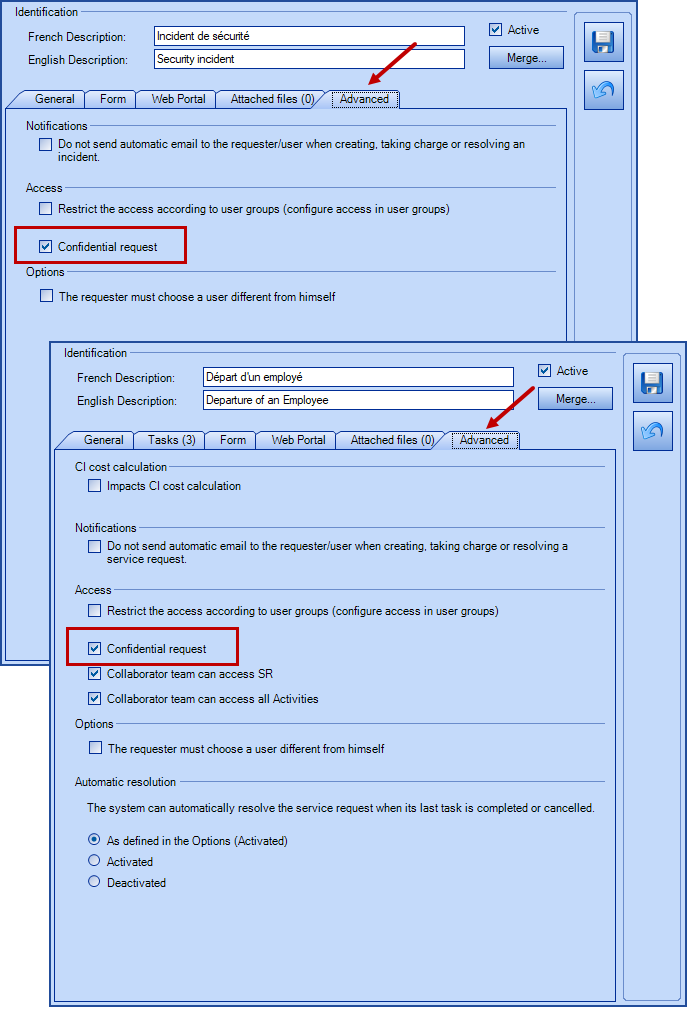
Results on the Web Portal
By default, only the requester can see the request on the Portal and it is found in the list in the section of the service to which it belongs.
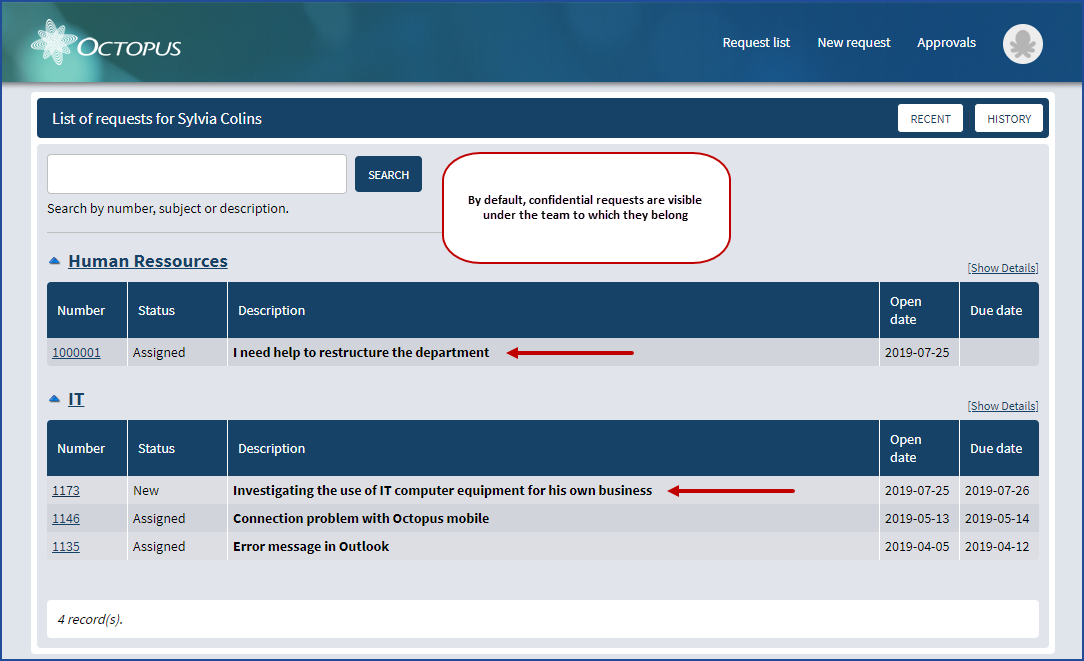
Filter Option Available
For environments where the request type requires more discretion, you can enable a hidden option to filter requests at the bottom of the screen in a section closed by default.
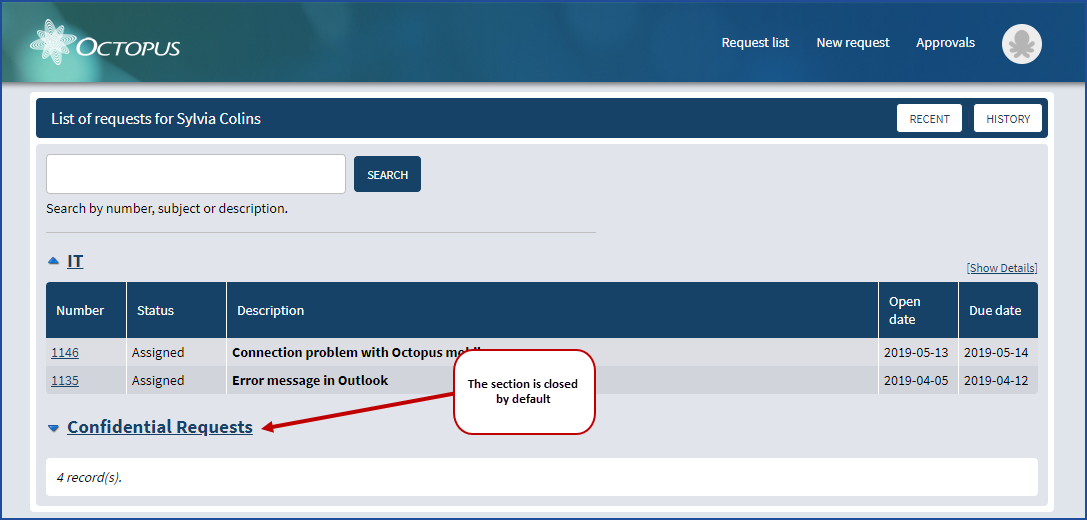
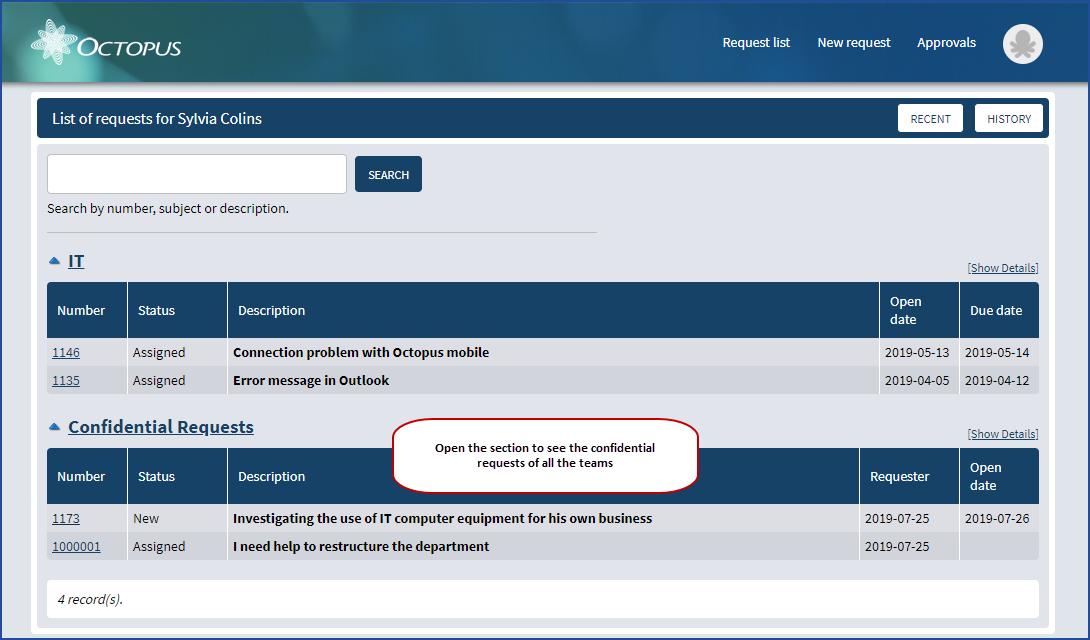
To activate this option, contact our Service Desk and request the WebUI.Filter.Confidential.Visible option. Take note that this option affects all teams on the Web Portal.
Thank you, your message has been sent.

