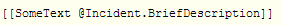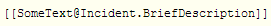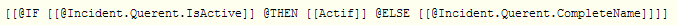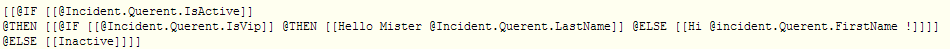SHOW ALL CONTENT
Table of contents
Related Articles
Introduction
You can use conditional expressions and variables in the email templates.
1. Definitions
- Expression: Everything that is contained between double brackets is considered an expression. Expressions can be indented.
- Field Variables: Term preceded by a '@'identifies a value that will be resolved when the notification is sent. It can be obtained by pressing
 .
. - Special Variable: Term preceded by a '#'. Particular to specific templates
2. Expressions
Here are the supported formats.
Expression that will not vary
Will display the content.
TextOnly
Variable Expression
Will return the concatenated text with the field values.
SomeText Hello this is an incident
Note
- If all the variables in an expression turn up with empty values, the whole expression will be empty.
- If a field variable is precedeed (without space) of other characters, it will not be resolved, which allows you to enter email addresses in a template..
SomeText@Incident.BriefDescription
Conditional Expression
Enables the use of a stucture "if-then-else" to the text in a template using a condition.
- If the requester is active :
Active
- If the requester is inactive :
Doe, John
ATTENTION:
- It is not possible to specify a value in the @IF part. Only boolean expressions are supported..
- When using an @IF with a non-boolean variable, an empty value will be interpreted as "false". A non-empty value will be interpreted as "true".
- When using an @IF, it is mandatory to have an @THEN and a @ELSE.
- If the @ELSE does not have a specific value it must still be present with an @ELSE .
Indented Conditional Expressions
Conditions can be indented at multiple levels.
- If the requested is active and VIP :
Hello Mister Doe
- If the requested is active and non-VIP:
Hello John !
If the requester is inactive :
Inactive
What you need to know:
To add context to a variable, add the text inside the variable as follows:
Your text here @NameOfTheVariable
Hello Mister @Incident.Querent.LastName
To add context to a variable, add the text inside the variable as follows:
Your text here @NameOfTheVariable
Hello Mister @Incident.Querent.LastName
X
Thank you, your message has been sent.