SHOW ALL CONTENT
To configure the required fields:
-
Go to Tools > Options.
-
Find the section in Options named Required field management.
-
Modify the required fields to suit your needs and save with OK.
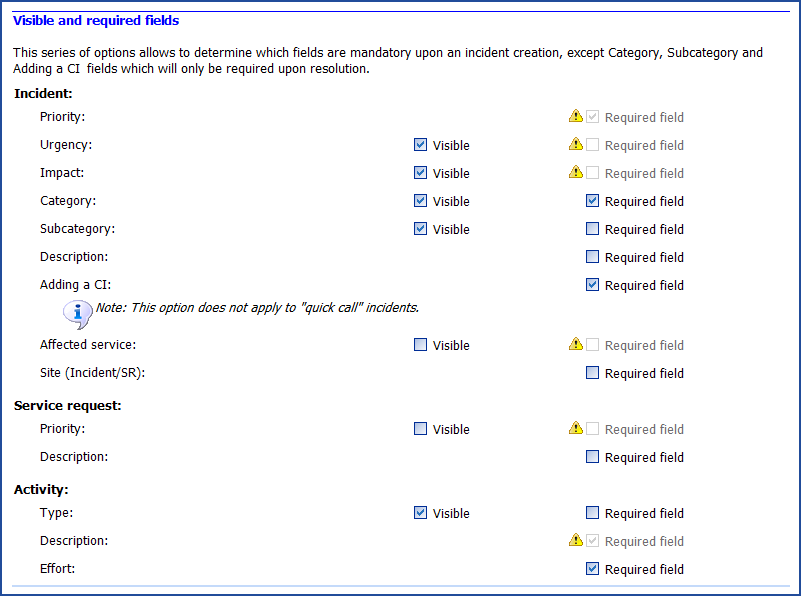
X
Thank you, your message has been sent.
Help us improve our articles

