Table of contents
Introduction
By definition, a major incident is the highest category of impact for an incident, causing a significant interruption of business.
When such incidents occur, we must react quickly and to get there, we must establish certain mechanisms (procedures) that will ensure effective management and control of the impact that the major incident could have on regular operations.
Octopus helps managing major incident as described below.
1. List grouping Major Incidents
This list includes all incidents of priority 1. It is accessible from My Space and module Incidents/SR.
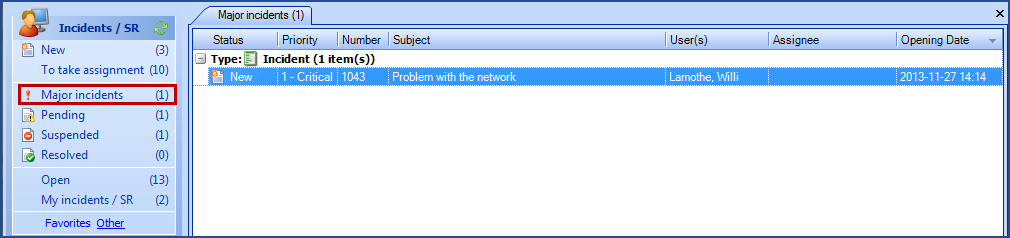
2. Display in the Self-Service Web portal
We have improved the visibility of major incidents in the self-service Web portal, they now appear in red.
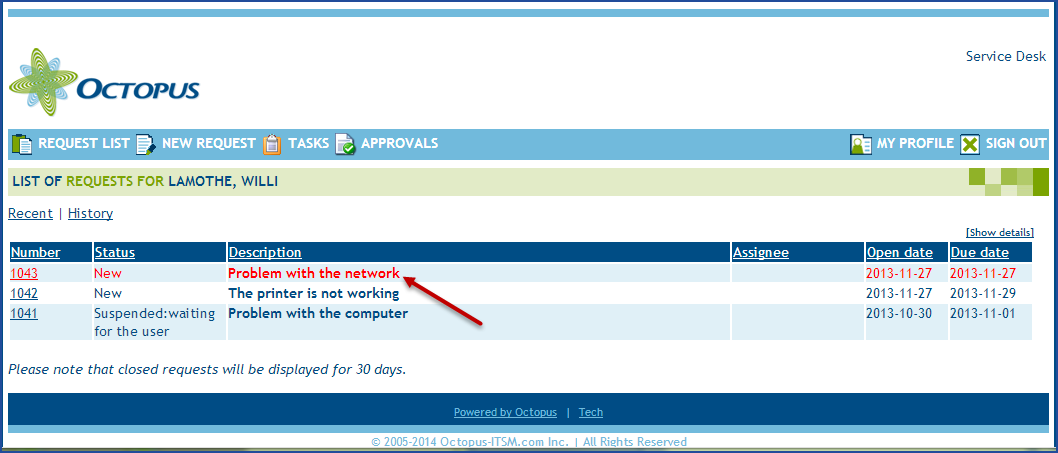
The Display of major incidents on the Web can be configured as follows:
- Go to Tools > Options... > Display mode for major incidents in the self-service Web portal
- Select one of the following options:
- All:
- the major incident will be visible on the Web for all users
- Users from the same department as the incident:
- the major incident will be visible on the Web only for users within the same department as the primary user of the incident
- Users from the same site as the incident:
- the major incident will be visible on the Web only for users within the same site as the primary user of the incident
- Users directly related to the incident:
- the major incident will be visible on the Web only for users related to the incident
- All:
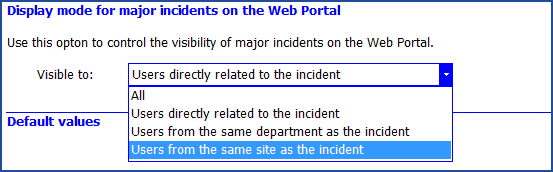
Thank you, your message has been sent.
