Welcome to our brand new newsletter, whose purpose will be announcing important changes, give out tips and tricks, emphasize new wiki articles, and give general Octopus news.
Hope you enjoy reading it!
 |
Octopus, first Quebec software to be ITIL® certified by Pink Elephant |
We are proud to announce that Octopus has been formally ITIL® certified by Pink Elephant, a world-renowned enterprise in the certification for IT service management tools. We are extremely proud that Octopus-ITSM.com is the first Quebec software editor to obtain this designation.
The certification is obtained per process, and Octopus has successfully fulfilled the evaluation criteria required for the Incident Management, Request Fulfillment and Event Management processes. And it's only the beginning: other processes will be certified during the year. More details will follow.
 |
New features in Octopus |
Single Sign-On using ADFS
Octopus is now able to connect to a centralized authentication authority to ease access to the application. Both the end user Web Portal and the user application can be configured to benefit from the Single Sign-On.
For more details, see the Unique uthentication with ADFS.article.
Non blocking activity dialog window
The dialog window to add activities are non blocking. Now, you can consult other requests, copy and paste information before saving the activity. We also took this opportunity to allow you to maximize or minimize the window.
Relationships between all request types
You can now link all types of requests between them (e.g: you can link an incident to a change). In addition, when you link two requests, you can determine the nature of the relationship (is related to, is the solution for, etc.) as was already the case for CI relationships. You can also manage the relationship types or create your own. To that effect, there is a Requests tab in each type of request.
Visit the Request Relationships wiki article for more details.
Fixed tabs and previous session tabs
Two new options have been added in the Default View list for each Octopus user:
- Previous session tabs
- When Octopus closes, all opened tabs will be saved. At the next startup, all tabs will be present
- Fixed tabs
- When Octopus closes, only the pinned tabs will be saved. At the next startup, only those tabs will be present
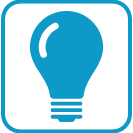 |
Did you know... |
- All Release Notes are now available within a single wiki article. Major version will be communicated as before, but information regarding new features will be accessible through a single location
- Each month, the Octopus team gives you its Top Picks about interesting options, new features, and tools that you can consult often
Thank you, your message has been sent.
