Related Articles
- Administrator Training
- Role Management
- Basic Configuration - Service Requests
- Basic Configuration - Incident
- Service Asset and Configuration Management - Octopus Module
- Activities in Octopus
Introduction
One of the main places where the Octopus configuration takes place is in Tools > Reference data management. This is where we create and configure CI types, requests, sites, departments, etc.
Three permissions give access to reference data:
- Administer incident / SR templates
- Administer activity types
- Administer Octopus
Find an Item in the Feference Data
Sometimes it can be difficult to find a particular item in the reference data, because in some environments there are hundreds, if not thousands.
The Search field at the top of the Reference Data window allows you to filter through all the data.
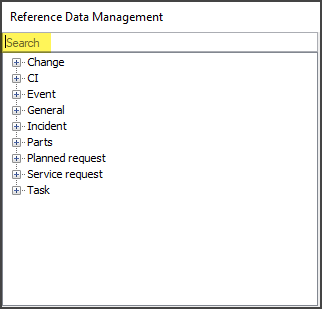
You can search for an item by its name and the filter will show all the items with that name.
Use the Advanced Search and the Lists to Manage this Data
To find out the values or to keep an eye on the data that gets added or modified, you can use the advanced search or create one or more lists.
The information available in the Reference Data node depends on the permissions of the user viewing them.
- An Octopus user with none of the administration permissions
- Will not even see the Reference Data node
- An Octopus user with the Administer incident / SR templates permission
- Will be able to see items related to request management
- An Octopus user with the Administer activity types permission
- Will be able to see items related to request management
- An Octopus user with the Administer Octopus permission
- Will see all the items as of the Reference Data as this permission includes the other two
Data for Sites and Departments, previously at the root of advanced search, has been moved under the Reference Data node.
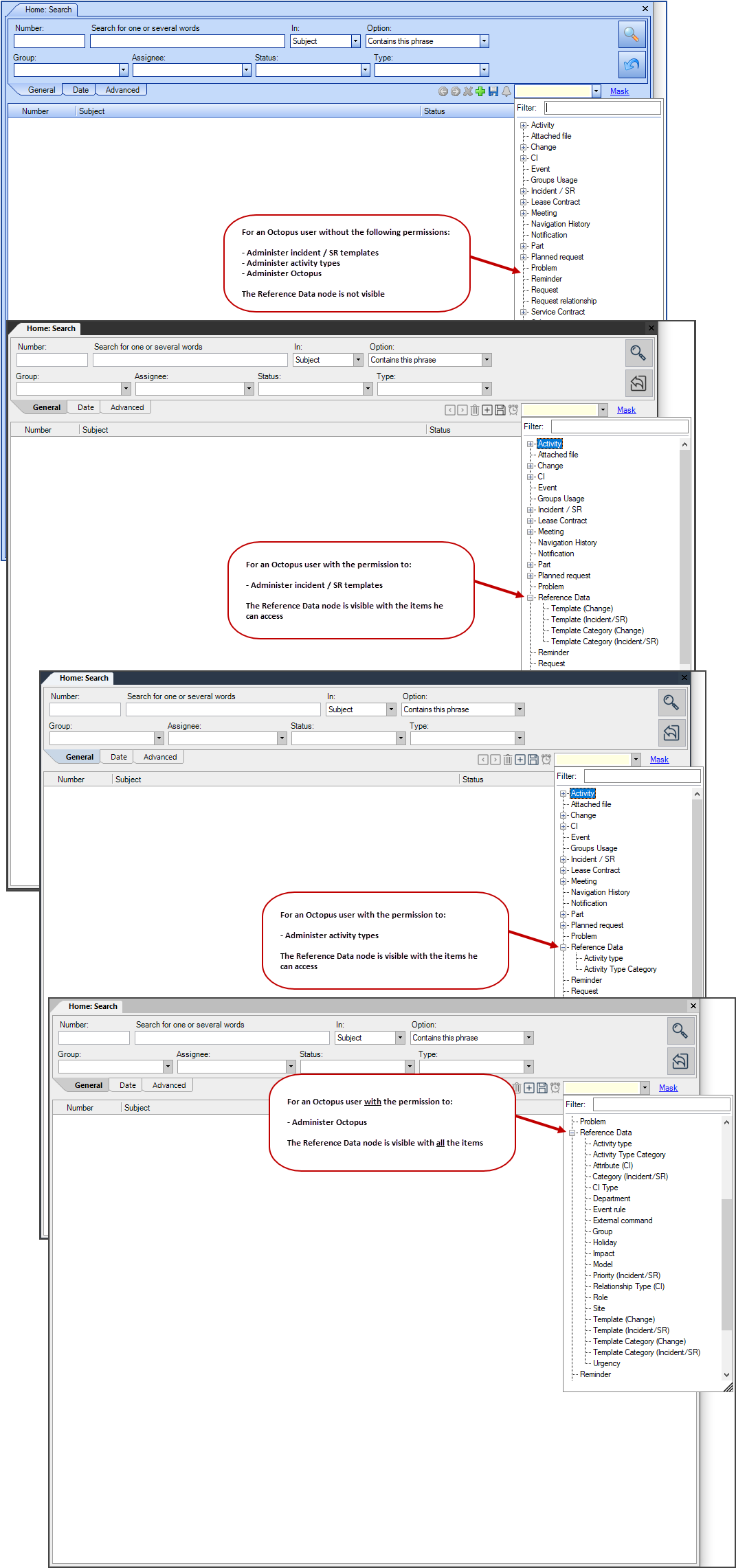
Useful examples
- Incident/SR active templates
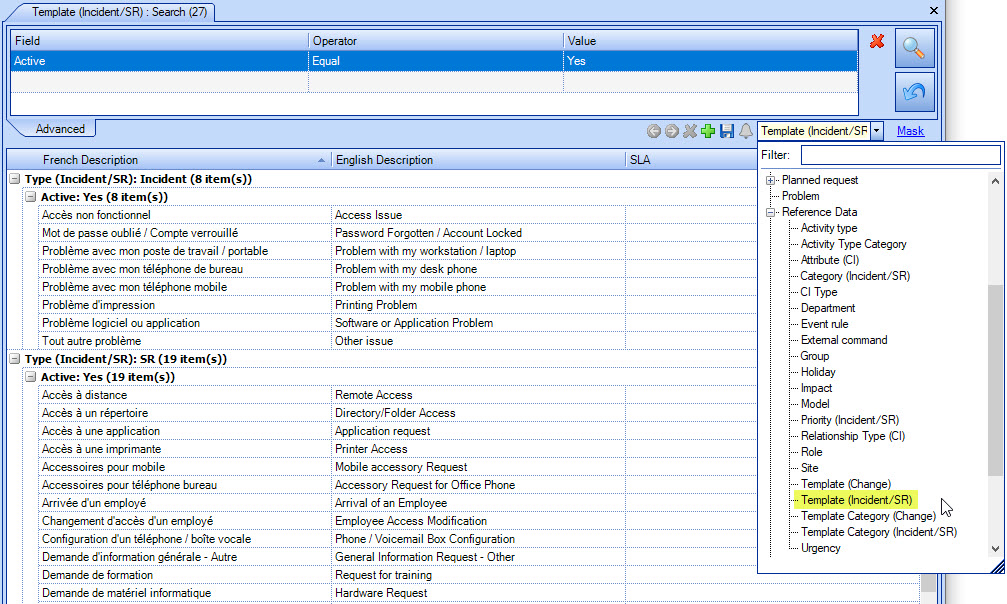
For more information on search and lists, see the List Customization article.
Thank you, your message has been sent.
