Table of contents
Introduction
Version 3 of the ITIL referential formally introduces the notion of Service. ITIL defines it as "A means of delivering value to customers by facilitating outcomes customers want to achieve without the ownership of specific costs and risks."
In short, IT takes charge of the informational aspect of the customer's buisiness processes, both in terms of the costs and of risks, thereby contributing to the achievement of business objectives.
There are three contexts to deliver IT services:
- Internal context : An IT department delivers IT services to internal departments or services such as Finance, Human Resources, Sales, Accounting, etc.
- External context : An organization provides IT services to external customers, as Octopus does with its customers.
- Mixed context : Both contexts describe above are represented.
The Technology era is now over, we tend to eliminate work in silos and head to the process concept. Technology is now servicing the enterprise and needs to adjust to its business needs.
The definition of IT services is an excellent start in the first draft of a service catalogue.
Defining IT Services - The Benefits
Defining IT services offered to customers / users by an IT department can define what is to be delivered and in what scope. All IT services have a cost, even if the cost is absorbed by the IT budget and is transparent to users.
There are many benefits on several levels, to the development of IT services, here are some of them:
- A scope is defined, agreed and known to the IT organization and customers / users.
- Departments or external customers know what to expect from the IT department - this includes costs and service level agreements.
- The IT deparment has a better understanding of its contribution, and challenges faced by users.
- The ability to better understand and to establish links between the infrastructure and the business processes.
Where to Start?
In Octopus, the IT services can be configured from the Configurations module. A list of IT services can be obtained with their characteristics and their relationships with other elements of the module.
As a first preparation step, we suggest to:
- Compile a list of IT services and validate their name; starting with the most critical IT services offered to users.
- Where appropriate, identify if it is:
- An IT service for customers.
- An internal IT service (defined and used by IT staff).
- If there are service levels (bronze, silver or gold for example).
- Establish the description of each service; this description must be clear and written in non-technical language so that users can understand it.
Configuration of an IT Service in Octopus
Configuration of the CI Type
- Administer Octopus
The IT service type must already be structured. To do this:
- Go to Tools > Reference data management > CI > Types and click the Service type.
- Click the Attributes tab, which describes the important elements of the service. We have prepared an example of the ones that we suggest in order to help you.
- Description
- 1st Contact
- Support Hours
- Availability
- Non-availability (planned maintenance)
- Critical Periods
- Response Time
- Recovery Time
- IT Support Group
- Owner
- Business Line Contact
- Continuity Plan
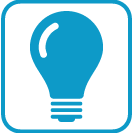 Tip: To force a logical order of the attributes, you can use the rank option.Visual Explanation
Tip: To force a logical order of the attributes, you can use the rank option.Visual Explanation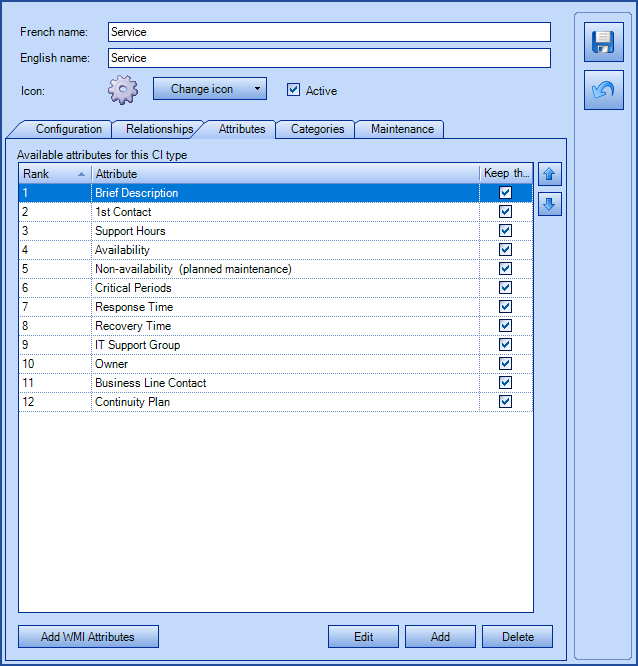
- Click the Relationships tab and add the following relationships. These could differ, depending on the relationships required for IT services.
If certain relationships are missing, they can be added in Tools > Reference data management > CI > Relationship types.
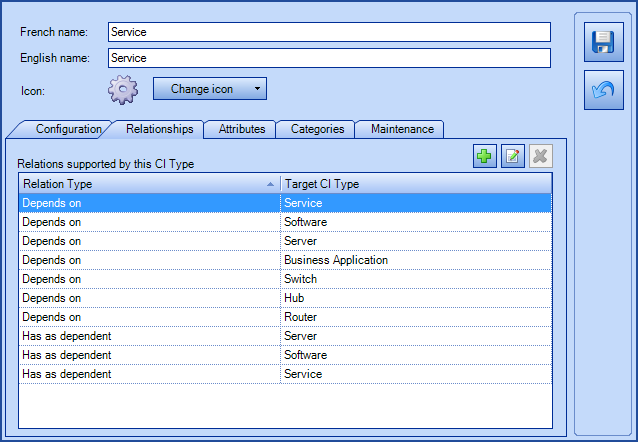
- Click the Categories tab and add the following categories to separate the Client IT Service from the Internal IT Service (strictly technical).
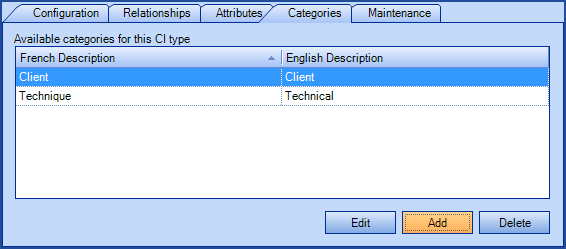
Creation of the service
- From the Configurations module, click the Create a CI action.
- Select the Service type and name the service.
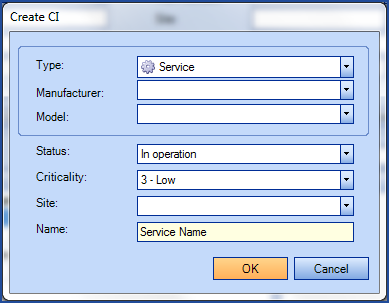
- A Main Contact can be identified, who could represent the manager for the service, responsible for maintaining the service, and indicate if the service is a Client or Technical one.
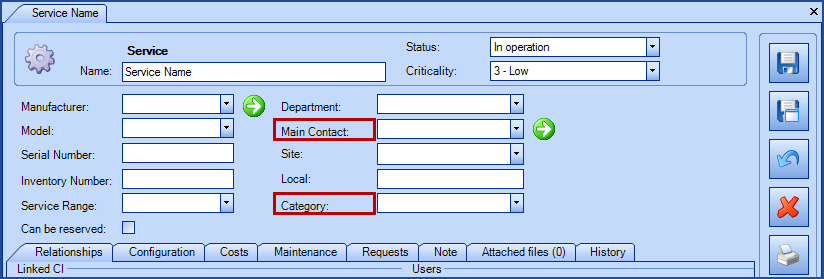
- Click the Relationships tab and add the relationship that the IT service will have with other infrastructure elements; servers, softwares, procedures, clients, etc.
- Click the Configurations tab and fill in the corresponding attributes. If some information is missing leave the field blank.
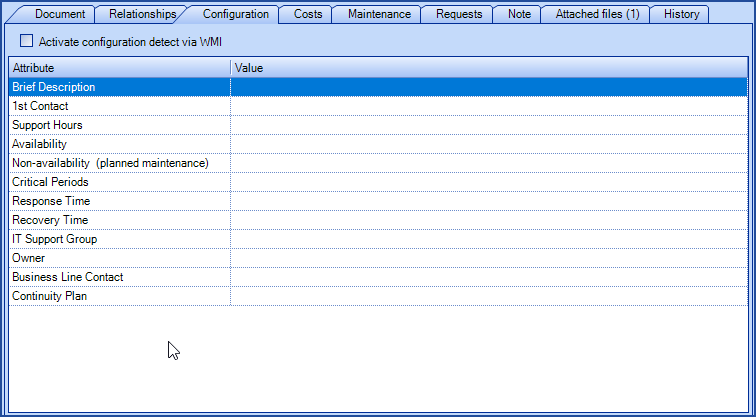
Using the Service in Requests
The services can be related to the various types of requests as follows:
- Identify the Affected Service of an incident.
- Selected in the SR type or be added to a service request from the CI tab.
- Be added to a problem from the CI tab.
- Be added to a change from the CI tab.
Preparation to Link With Incidents and Service Requests
Before you can relate the IT service to incidents and service requests, the Octopus administrator must review the configuration.
To show the Affected service field in incidents, go to Tools > Options > Important general options > Visible and required fields and check the Affected service as visible.
It will then be available in the incidents. This field can be checked as required, but we recommend to ensure that the service catalog is complete before enabling this option. Otherwise, the technicians will make random selections simply to be able to continue their work.
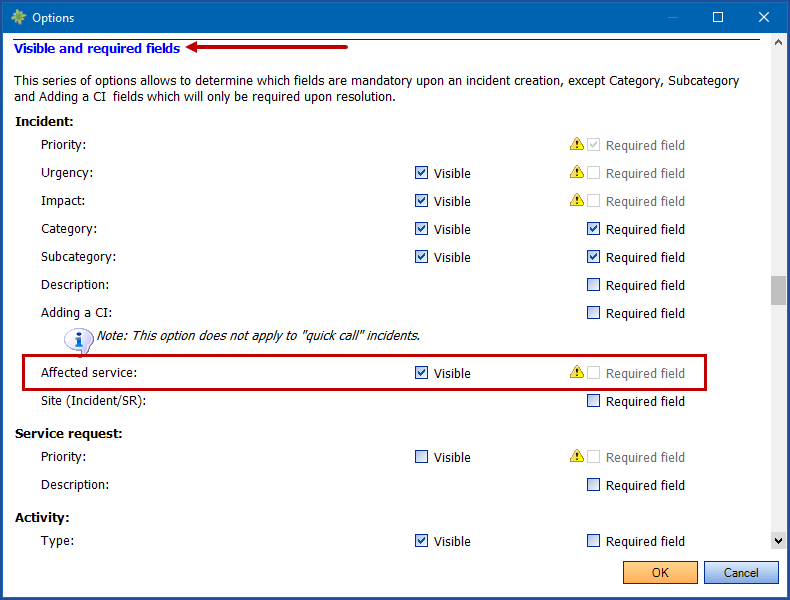
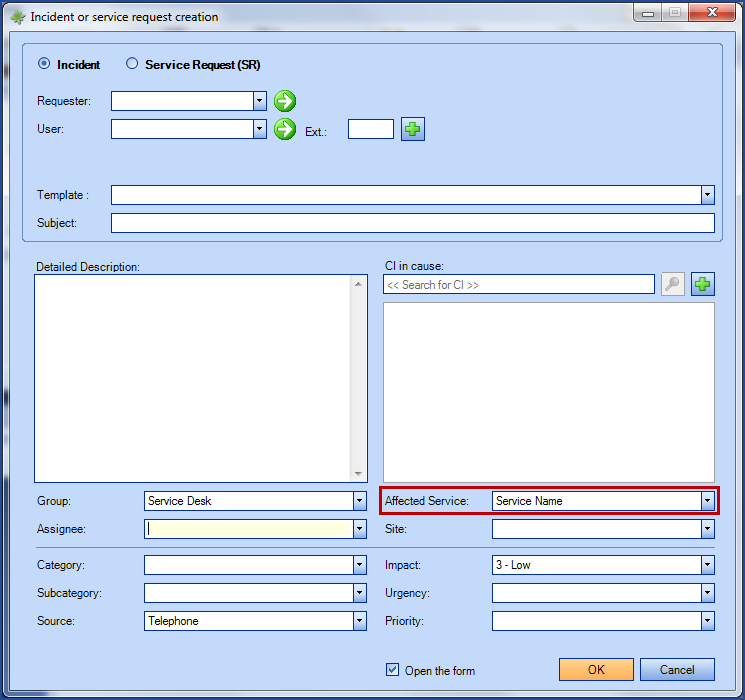
Even when visible, the Affected Service field will not appear in Quick Call Incidents.
For SRs we link the IT Service used in each type. Go to Tools > General data management > Service request > Types and select an SR type.
Then from the General tab choose the service for the This service request type is offered by field. This option will then link the selected IT Service with each service request of the same type.
This choice must be made for each SR type, but if it is not done, it is still possible to add the service as a CI to an SR.
It is recommended to choose between adding the automatic service, directly into the SR type, or to add the service manually to each request, because as the automatic link is invisible, a hybrid mode is precarious.
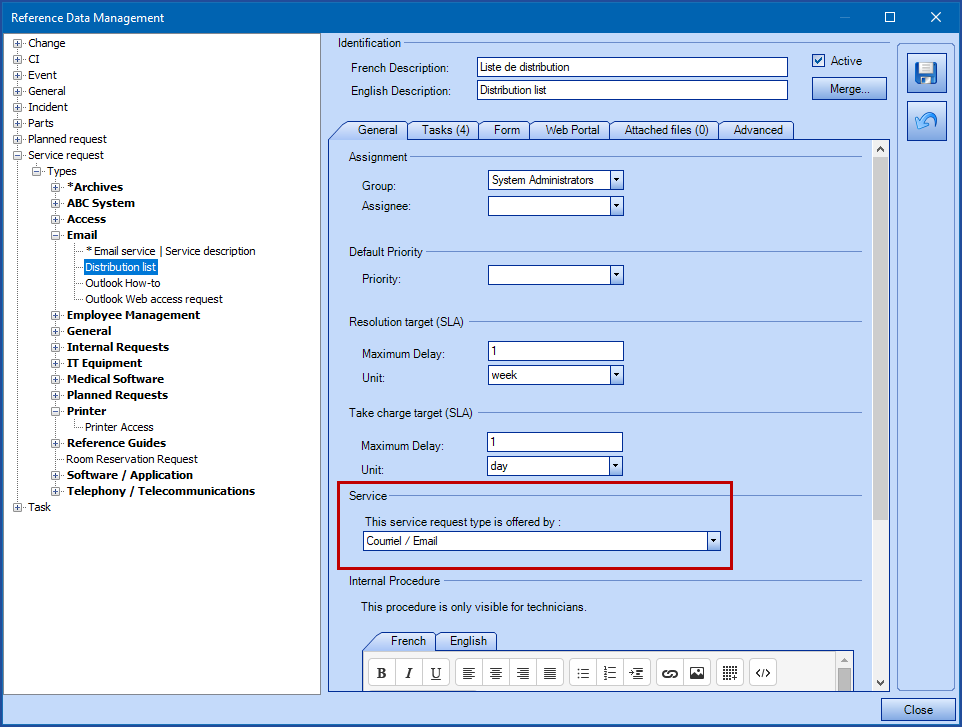
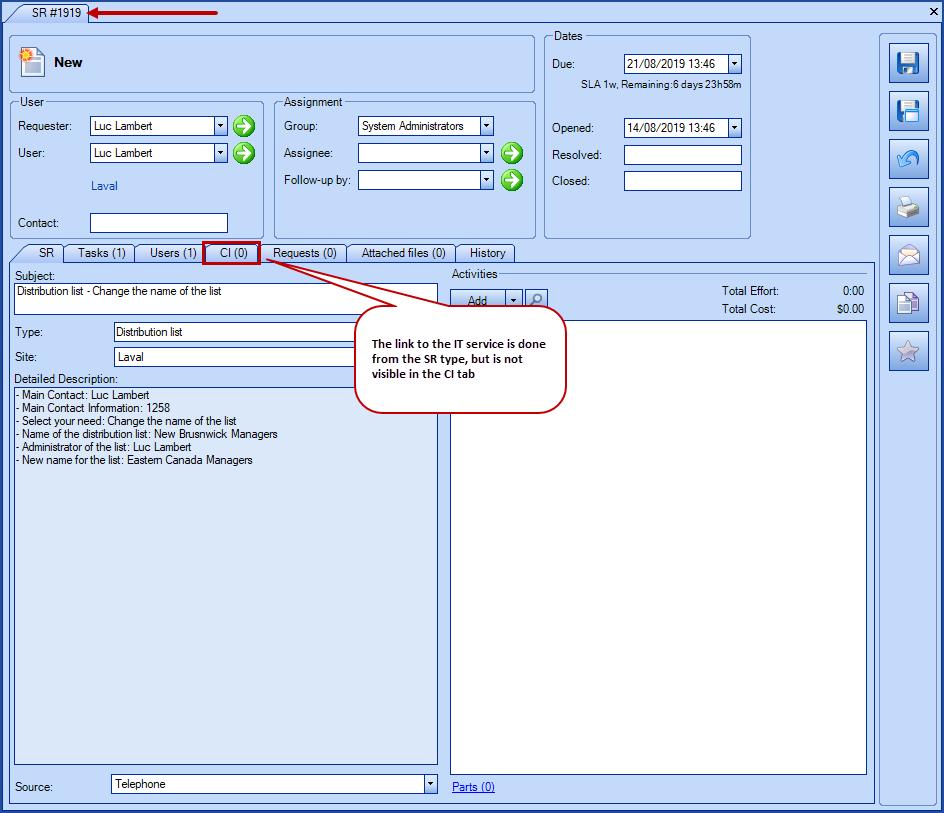
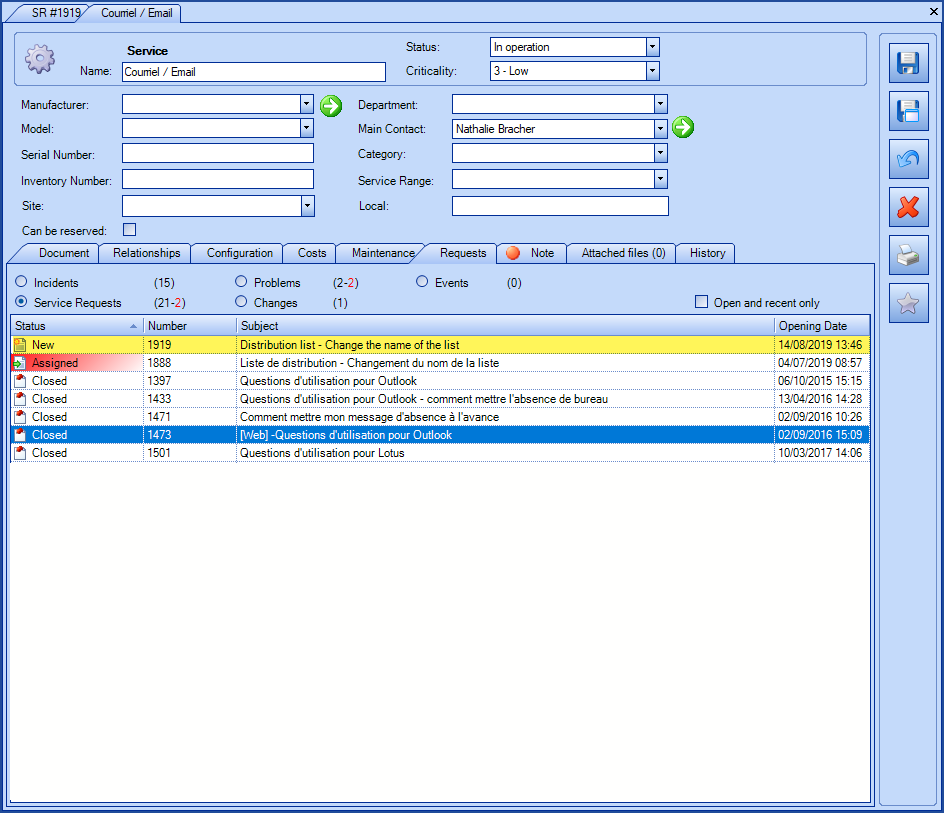
Thank you, your message has been sent.
