WELCOME TO OCTOPUS WINTER '14 VERSION !
parts module - Many New Features
Additionnal features have been added to the Parts module:
- 8 new available fields
- Advanced search
- Part suggestions when adding an internal part to a request
- And many more
For more information, see the Part Management page.
Increased Visibility of Modified Requests
When an assignee has many requests under his name, it is difficult to "see" the ones that have been updated by others.
Octopus will now show requests with new activities in bold in the list, exept if the actitity was done by the assignee himself.
Requests used to appear in bold if the request had just been assigned or if the end user added an activiy. Now, as soon as an activity is added by someone who is not assigned to the request, the assignee will see it in bold.
New Option: Allows to sent the resolution activity by default
At resolution, the information added in the resolution activity is often sent the the user within the resolution email.
However, the assignee needs to check the 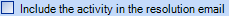 field.
field.
A new option can now check the box by default, allowing for the information to always be added to the resolution activity to users. This option is accessible to the Octopus Administrator from the Tools > Options... > Email to users section.
Improved User Experience
Modity the Background Colours from the Left Section
There is an option to customize the background colours of the left side menu. Modifications are saved in the user profile for the current team.
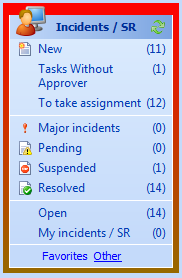
- Right click in the top left section.
- Go on background color and configure them.

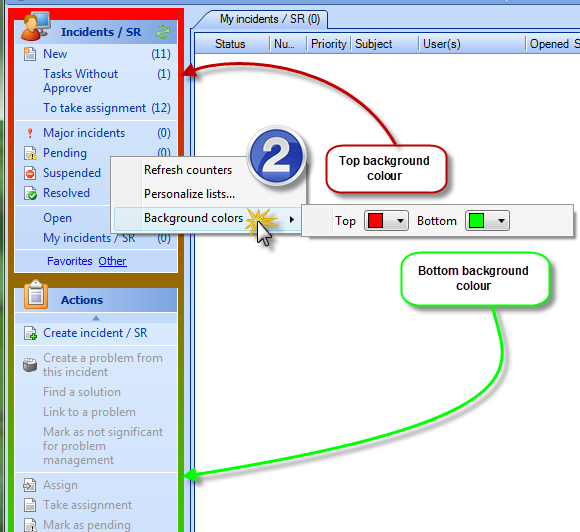
Tab Relocation
When you have multiple tabs open, you can now reorder them simply by dragging and dropping tabs.
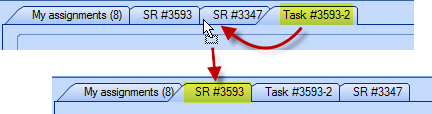
New Functionality : Pin a Tab
It is now possible to pin a tab. This action will move the tab to the left of the other tabs.
Pining a tab will pin the current list. Hence, if the "My Incidents/SR" is pinned, selecting the "To take assignment" list will open a new tab.
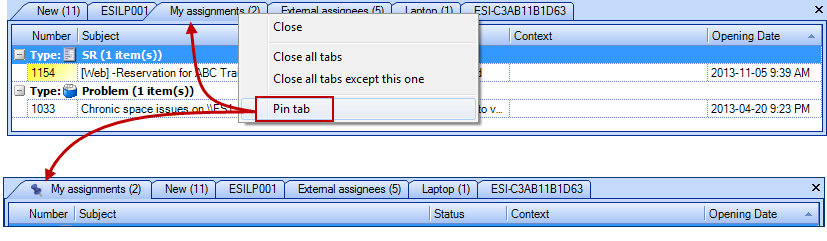
Middle mouse button can close tabs
It is now possible to close tabs in Octopus by clicking the middle button of a mouse.
New permission - Modify common team data
This new permission allows some restrictions of common team data (sites and departments) in Reference data management, even if a user is an Octopus administrator. This permission can be used if you have more than one Octopus administrator or if you have more than one team with its own Octopus administrator.
New: View My Timesheet
The Octopus users will now easilly be able to see the activities entered in Octopus.
Go to the Users module and select the View my timesheet action, then select the dates.
This will allow the Octopus users to see the activities done in the requests for the selected period.
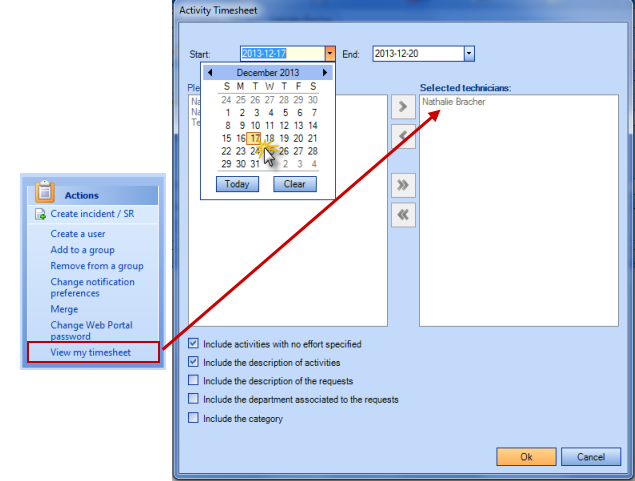
Here is an example of a Timesheet Report:
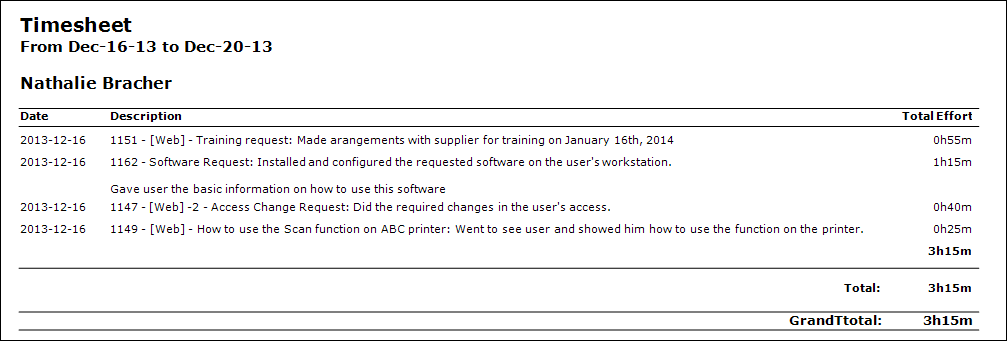
ATTENTION : The quality of the information in this report depends entirely on the quality of the information entered into the activities of Octopus.
For more information on this option and on the details available to the managers, see the article Reports Module.
Web portal
User field only appears after the selection of "service" and "type".
Now the user field will only appear once the service, type and reason for the request have been selected.
This does not affect the different options that can be used with the user field (field empty by default, requester must chose a user different from himself, etc.).
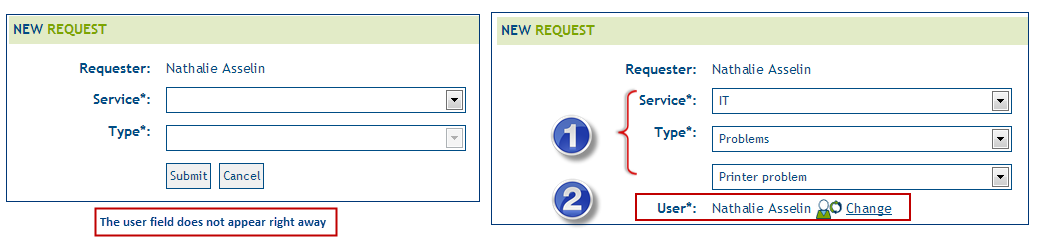
DataImporter: More Fields Available for Imports
Importing data is very important to run Octopus. It makes it possible to quickly configure the information and data within a module. We constantly review DataImporter to make imports easier. Many new fields were added to this version. For more details on how DataImporter works, see the DataImporter page.
Parts Management Fields
Many new fields can now be imported to the Parts module, using DataImporter:
- CostCenter
- GroupID
- CategoryID
- StandardQuantityToOrder
- Format
- UIsMaintenancePart
- IsActive
- ExternalID
For more information, see the DataImporter page Import Parts.
To find out more about Parts Management, see the Part Management page.
CI Type - Group Responsible of Maintenance
When importing the CI Types, you can add the name of the group responsible for the maintenance of the equipment. This import can be done as part of the Planned Request Management.
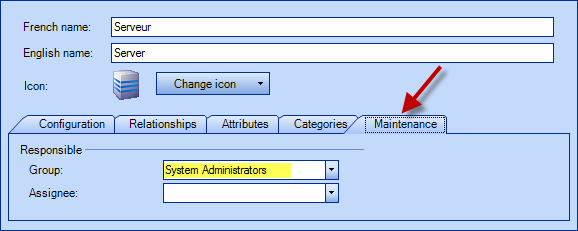
For details, see the article DataImporter - CI Types.
Clear Fields
A new option in DataImporter allows an empty value (blank) to be used. To apply it, you must add the following tag in your .xml definition file:
<EmptyValueHandling>Clear</EmptyValueHandling>
If the tag is not present, DataImporter will use the default behaviour (known as NoChange) and will not replace data by a blank field.
Access Management "Justification" Field Available
The Access Management module now allows the possibiltiy of adding a "Justification" field to access requests. The field has been added to the attributes of the "Access" CT type.
All that is required to enable the field is to set the "Requires Justification" attribute to Yes and when a request is opened on the Web Portail for this access, a justification will be required. The information collected will be added to the request and to the granting task.
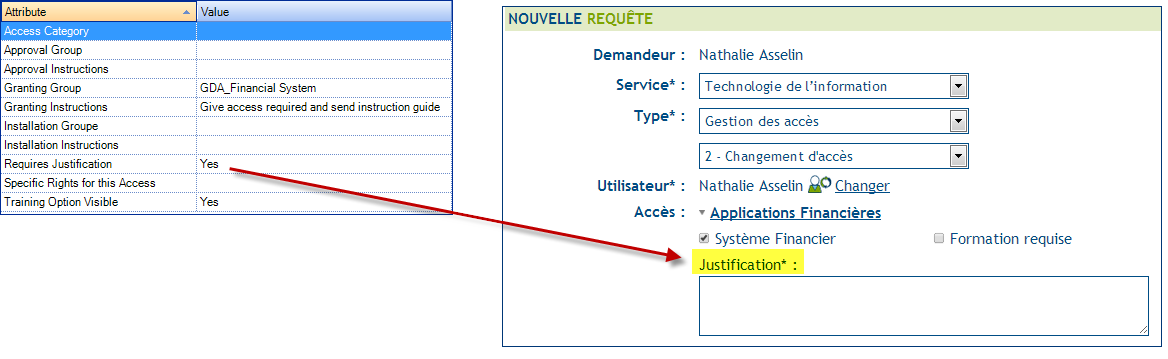
Improvement of Certain Options
Edition of Additionnal Messages
- The Other messages section is accessible from Tools > Options... and go completely at the bottom of the page.
- Click Edit messages to access the edit window. To see the list of all messages, use the arrow at the top right.
- To edit the messages, use the same method as for the Octopus emails, see the Email Configuration and Improvement page for more details.
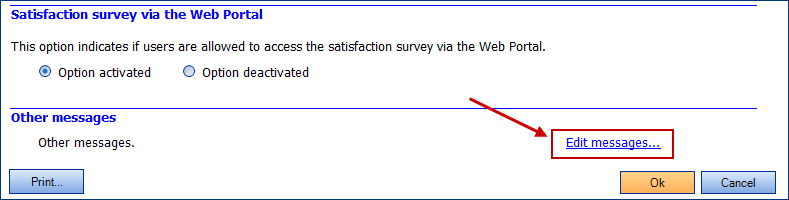
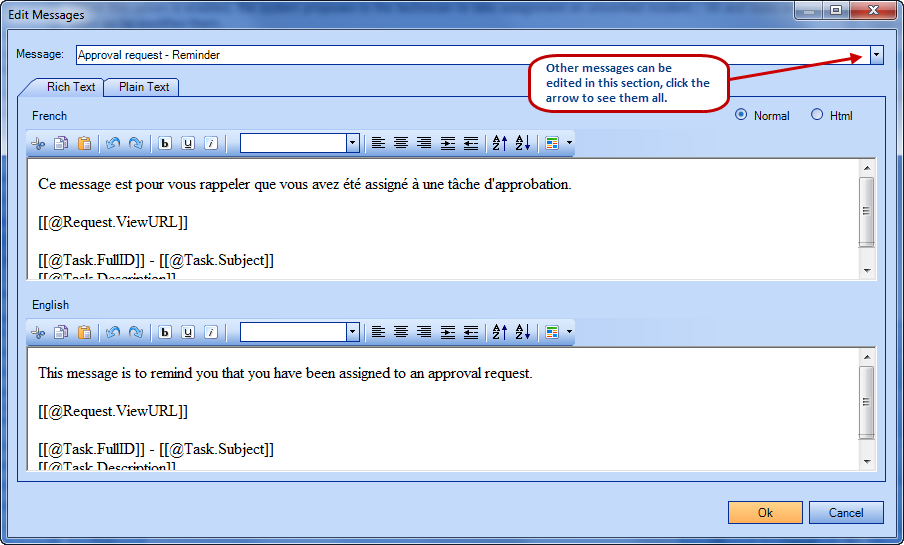
Team Transfert - Creation Date Addition
When a request is transfered to another team, the transfert activity in the new requests now includes the "Creation Date".
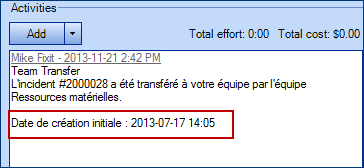
Possibility of seeing other recipients of the resolution email
- The new #Activity.OtherRecipients variable allows to see who else received the resolution email.
- Update your resolution email template by adding the variable and some context.
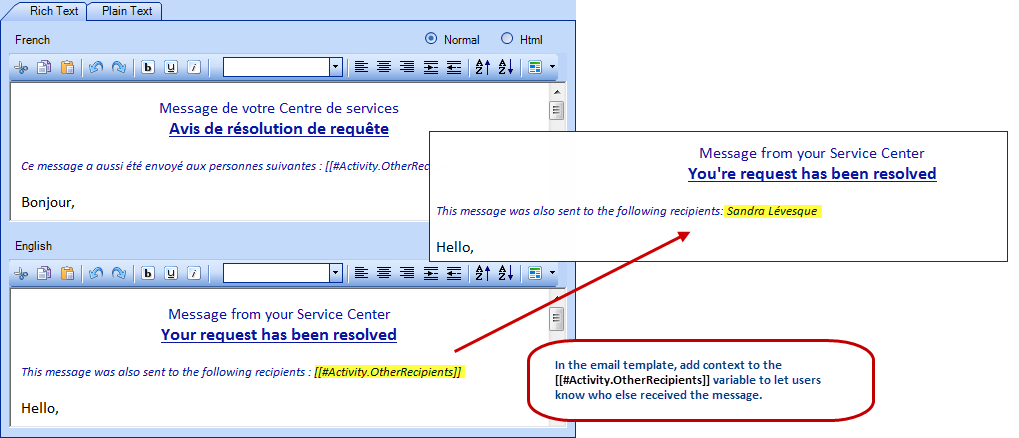
Thank you, your message has been sent.

