SHOW ALL CONTENT
Table of contents
Overview
This article presents the method to import incident templates and service request types.
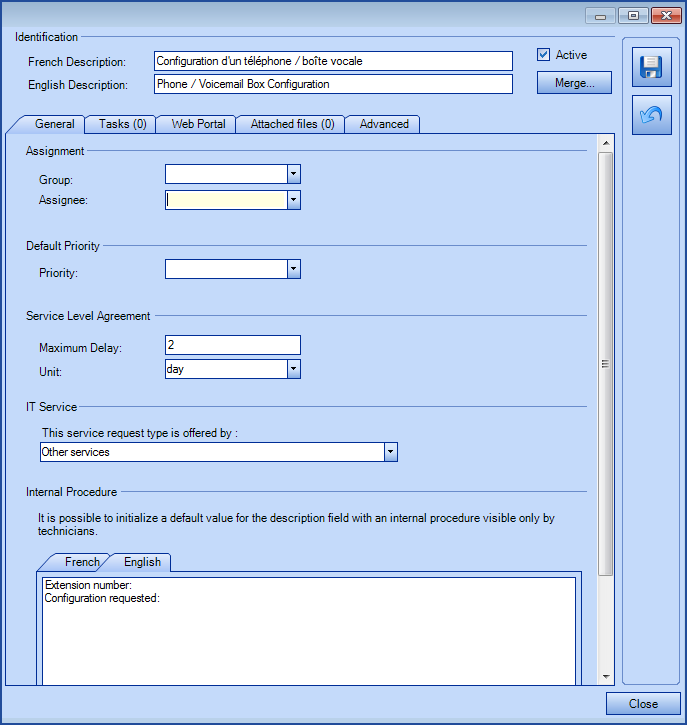
References
What you need to know:
 The reference template files (.xlsx et .xml) to prepare imports are included in the IncidentTemplate.zip file.
The reference template files (.xlsx et .xml) to prepare imports are included in the IncidentTemplate.zip file.
 The reference template files (.xlsx et .xml) to prepare imports are included in the IncidentTemplate.zip file.
The reference template files (.xlsx et .xml) to prepare imports are included in the IncidentTemplate.zip file.Required Fields
- DescriptionFR - Text (500)
- Represents the name of the incident template or SR type in French
- The name of the template must be unique within it's folder
- You can copy the English in the French field if you do not use French
- DescriptionEN - Text (500)
- Represents the name of the incident template or SR type in English
- The name of the template must be unique within it's folder
- IncidentType
- Determines if it is an incident or a service request (SR)
- Accepted values are: Incident or SR
Optional Fields
- Folder - Text (100)
- Represents the structure where the incident template or SR type is located
- If this field is empty, the template or SR type will be created at the root
- When a folder has sub-folder, they must be separated by a backslash "\"
- If the specified folder structure does not already exist, it will be created
- Category - Text (100)
- Must correspond to the an existing category in Octopus
- For an SR, the field will be ignored, and the record will import
- If the category does not exist it will be created
- Subcategory - Text (100)
- Must correspond to the an existing sub-category in Octopus
- For an SR, the field will be ignored, and the record will import
- The category is mandatory if the subcategory is present
- If the subcategory does not exist it will be created
- QuickCall - Boolean
- Checkbox type field in the General tab of an incident template to indicate if the incident is a quick call or not
- The default value is False
- Accepted values are: 1 or 0, True or False, Yes or No
- If this field is set to True, the AverageDuration field becomes mandatory, except for an update (then DataImporter will keep the current value)
- AverageDuration
- Format HH:MM:SS (in Excel the column must be in text format).For example, for one and a half hour, write 01:30 in the column
- Time values smaller than 00:01:00 will be shown as 00:00 in the application
- VisibleOnWeb - Boolean
- Checkbox type field in the Web Portal tab of the incident of SR to indicate if the request will be visible on the Web Portal or not
- Accepted values are: 1 or 0, True or False, Yes or No
- By default, if this field is not specified, the request will not be visible on the Web
- WebInstructionsFR - Text (8000)
- Represents the French message in the instruction zone of the request when visible on the Web
- The content of the field will be added in simple text format, with no carriage return
- WebInstructionsEN - Text (8000)
- Represents the English message in the instruction zone of the request when visible on the Web
- The content of the field will be added in simple text format, with no carriage return
- InternalProcedureFR - Text (2 000 000)
- Represents the French version of the internal procedure that will be used when the request is created from within Octopus (not the Web)
- The content of the internal procedure will be found in the detailed description of the request
- InternalProcedureEN - Text (2 000 000)
- Represents the English version of the internal procedure that will be used when the request is created from within Octopus (not the Web)
- The content of the internal procedure will be found in the detailed description of the request
- EnableUserNotifications - Boolean
- Checkbox type field in the Advanced tab of the incident template or SR type, that determines if the notification will be sent at the creation of this type of request
- Accepted values are: 1 or 0, True or False, Yes or No
- By default, if this field is not specified, the box will be unchecked and the notification will be sent
- SLAMaxDelay
- Represents the time value of the service level target for this SR type
- The value must be between 1 and 365
- For an incident, this field will be ignored and the record will import
- SLADelayUnit
- Indicates the time unit used in the SLADelayUnit field
- The default value is "hour"
- Accepted values are minute, heure or hour, jour or day, semaine or week
- For an incident, this field will be ignored and the record will import
- Active - Boolean
- Checkbox type field in the Web Portal tab of the incident of SR to indicate if the request is active or not
- Accepted values are: 1 or 0, True or False, Yes or No
- By default if this field is not specified, the request will be active.
- ResponsibleGroup Text (50)
- Represents the group that will be assigned to this type of request and must therefore be a valid group
- When a request is associated to an assignee, he must be part of the specified group
- When no group is specified, the request will be assigned to the "Service Desk" by default
- If the specified group does not exist, the record will fail
- ResponsibleAssignee
- Octopus user that will be assigned to the request
- Must correspond to the Windows Username of an active user
- RelatedITService
- IT service associated to the incident and must already exist in Octopus
- The IT service is only to be imported for incidents and must not be present when importing service requests
- DefaultPriority
- Represents the default priority that will be assigned at the request's creation
- Must correspond to an existing priority level
- The priority can be configured from the Tools > Reference data management... > Incident > Priorities menu
- RestrictAccessByUserGroups - Boolean
- Checkbox type field in the Advanced tab of the incident template or SR type, that indicates if access to the request is restricted or not
- By default, if this field is not specified the request will not be restricted
- Accepted values are: 1 or 0, True or False, Yes or No
- For more information on this option, see the Access restriction by user groups article
- IsConfidential - Boolean
- Checkbox type field in the Advanced tab of the incident template or SR type, that indicates if the request will be confidential or not
- By default, if this field is not specified the request will not be confidential
- Accepted values are: 1 or 0, True or False, Yes or No
- For more information on this option,see the Confidential request article.
Configuration File (XML)
The declaration of the source is done by indicating the IncidentTemplate value in the <Content> tag.
NOTE: The XML file used as this example is for an import done from Excel 2007 or 2010. To explain the tags used in all types and to find out more about the types of files, please refer to the XML Configuration File article
<?xml version="1.0" encoding="utf-8" ?>
<Sources>
<Source Name="ImportIncidentTemplate">
<ConnectionString>Provider=Microsoft.ACE.OLEDB.12.0;Data Source=c:\Import\IncidentTemplate.xlsx;Extended Properties="Excel 12.0 Xml;HDR=YES";</ConnectionString>
<ViewName>[Import Templates$]</ViewName>
<Content>IncidentTemplate</Content>
<AssigneeIdentificationMethod>UserByWindowsUsername</AssigneeIdentificationMethod>
</Source>
</Sources>
Information on Additional Tags
To import incident templates and SR types, the XML file can contain 1 additional tag. This tag is not mandatory and if it's not specified, the default value will be used.
Assignee Identification Method
In the XML file to import incident templates and service request type, it is possible to specify how the assignee will be found. If this tag is not specified the default value will be the Windows Username.
Permitted values for the AssigneeIdentificationMethod tag:
- UserByID: Assignee employee number
- UserByName: First and last name of assignee (in the following format John Smith)
- UserByWindowsUsername (Default value): Windows username of the assignee. In the data source, the format with more than one username is not accepted, like "sile01;esil18". Only one username must be used.
To use this tag, add the following line to the XML file:
<AssigneeIdentificationMethod>VALUE</AssigneeIdentificationMethod>
Tips and Tricks
- Category and subcategory
- Before importing the related category and subcategory, check the ones already existing in Octopus. As the import will create the ones that do not exist, a typo or different spelling can add duplicates to your list.
X
Thank you, your message has been sent.
Help us improve our articles
