SHOW ALL CONTENT
Table of contents
Overview
Importing CI attributes allows to add information to CIs depending on what is important to know for a specific type.You can also identify the format that the attribute should take by adding an attribute type.
The CI Types must already be imported before proceeding to this type of import.
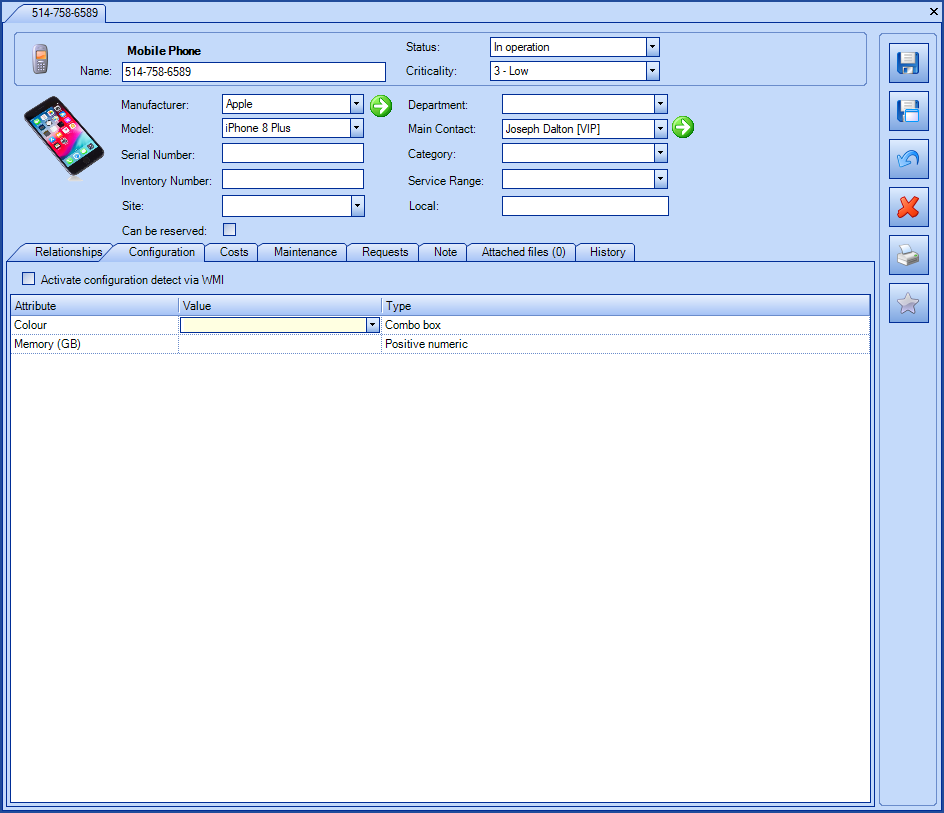
References
Link to the articles related to the import of CI attributes and to the XML configuration file.
- XML Configuration File
- Back to main page for DataImporter
- Back to the Import Source Specification list
What you need to know:
 The reference template files (.xlsx and .xml) to prepare imports are included in the CIAttribute.zip file.
The reference template files (.xlsx and .xml) to prepare imports are included in the CIAttribute.zip file.
 The reference template files (.xlsx and .xml) to prepare imports are included in the CIAttribute.zip file.
The reference template files (.xlsx and .xml) to prepare imports are included in the CIAttribute.zip file.Available fields for CI attributes import
What you need to know:
Importing attributes is used to create new attributes or to add attributes that already exist to one or more CI types. When creating a new attribute, the name will be the same in both languages, in a bilingual context the name must be changed in the reference data.
It is not possible to modify an attribute with an import, except to modify the rank or the choice for history.
Importing attributes is used to create new attributes or to add attributes that already exist to one or more CI types. When creating a new attribute, the name will be the same in both languages, in a bilingual context the name must be changed in the reference data.
It is not possible to modify an attribute with an import, except to modify the rank or the choice for history.
Required Fields
- Type – Text(125)
- Indicates the CI type where the attribute will be added.
- Attribute – Text(125)
- The attribute name must be unique.
Optional Fields
- TypeAttribut
- Indicates the attribute type.
- Accepted values are: Check box, Combo box, Date, Date and time, Numeric, Positive numeric, Text, Decimal.
- If this field is not completed, the default value is Text
- If the value is Combo box. the Source must be completed..
- Source
- When the value of the CI attribute is Combo box, the source is mandatory.
- Indicates the name of the value list to use for the Combo box attribute type.
- The value list must already exist.
- Rank - Numeric
- Represents the order in which the attribute will be displayed on the Configuration tab of a CI.
- KeepHistory- Boolean
- Indicates if the modifications to the attribute will be kept in the history
- Accepted values are: 1 or 0, True or False, Yes or No
- If this field is not completed, the default value is Yes
Configuration file content
The declaration of the source is done by indicating the CITypeAttribute value in the <Content> tag.
NOTE : The XML file used as this example is for an import done from Excel 2007 or 2010.
<?xml version="1.0" encoding="utf-8" ?> <Sources> <Source Name="CITypeAttributeImport"> <ConnectionString>Provider=Microsoft.ACE.OLEDB.12.0;Data Source=c:\Import\ConfigCIType_EN.xlsx;Extended Properties="Excel 12.0 Xml;HDR=YES";</ConnectionString> <ViewName>[Import Attribute$]</ViewName> <Content>CITypeAttribute</Content> <!-- Additionnal tags --> </Source> </Sources>
Refer to the XML Configuration File article that explains how to program references to the data sources.
X
Thank you, your message has been sent.
Help us improve our articles
